A while back I wrote a post for Glitter Guide on a few steps I’ve taken over the past year to become more productive. People always ask me how I juggle my role as Editorial & Partnership Director at Glitter Guide, running this blog and my new wedding planning & styling business Kruse & Vieira Events. I guess you could say I’m good at multi-tasking but it’s taken me a long time to find some sort of work-life balance. As I approach motherhood I know my time is going to be even more precious so I’ve been trying to master my productivity now, getting into routines that allow me to work smarter, not harder. I’m by no means an expert, but here are 5 ways you can be more productive in your work life.
2. Wake up early. I’ve found that I’m most productive in the morning, when emails aren’t flooding my inbox and I can sit down with my cup of coffee, get a handle on my day and power through projects and blog posts. I’ve started waking up an hour earlier (at 6 a.m.) and getting right to work. This was an easy change for me since I work from home, but I’ve found that I can get so much done by 9 a.m.—which is when most people are just starting their workdays. This routine really sets the tone for my day and allows me to feel like I’ve accomplished at least a few major tasks before lunch.
3. Get a handle on your to-do list. I live and breathe by my to-do list. If it’s not on my to-do list, it’s not getting done (and I’ll most likely forget about it), so I try to write down everything. The key is to finding a system that works for you — trial and error. Try out different methods and see what sticks! I use Meg Biram’s GSD Master List Notepad because it’s perfect for organizing my various projects. I tear the sheets off and put them on clipboards: one for Glitter Guide—which I divide into categories like content, business, partnerships, shoots—and one for all my other freelance jobs, personal blog and Kruse & Vieira work. I update these lists every week and cross off tasks with a highlighter. I also use TeuxDeux, which is a website & app for an electronic to-do list that updates me daily based on what I check off. I put all of my personal and more specific tasks here, whereas my “Master List” has larger, more general tasks.
4. Email management. Email is a big time-suck for me, and a place where I still need a lot of help. I can sit down and lose hours of my day just responding to emails, and then end up not crossing anything off my to-do list. This is definitely a work in progress, but I’ve tried to stick to a few rules to help: I block off time for emails on my schedule and try not to be glued to my inbox all day. This allows me to get other tasks done. I don’t check email on my phone unless I’m out all day for something like a shoot. Especially on the weekends and nights—I just don’t look. This has been really helpful. When I run out to Target during the day, there’s no reason to look at my inbox. I know I can’t respond until I’m home, so checking only causes unnecessary stress. I’ve also started religiously using labels, folders, stars and tasks in my Google inbox. I can’t believe I waited so long to do this. I’ve found the tasks to be the most helpful—when I first log on, I check my tasks to take care of any emails that I put off from the previous day. I have a running micro to-do list specifically for my inbox. I’m trying to only check my email four times a day—early morning, before lunch, after lunch and before the end of the day—but it’s taking time to really force myself to stick to this routine.
5. Scheduling. Scheduling differs for everyone, but since I work from home, I can set my own schedule. For me, this is a big perk of self-employment. Until this past year, I tended to wake up, look at my to-do list, get an idea of what needed to be done and spend the day taking care of business. I’ve usually been inclined to tell others, “I’m flexible—let me know what time works best for you.” But I’ve become more strategic as I’ve realized that I can control my schedule and plan things more intentionally. I don’t schedule anything on Mondays if I can avoid it; instead I reserve it as a catch-up day for easing back into the workweek. This change has been so helpful! I try to plan all of my calls and meetings for after lunch (when I know I’m less productive), saving my precious morning hours to knock out big projects. I also block off chunks of time for specific projects to keep me on task. This has really changed how much work I’m able to do—sometimes I even set a timer! To do this I use my Google Calendar, where I also add appointments and reminders. I don’t let myself check email during these times unless my task is “Clean out inbox.” Finally, I try to start my day with the tasks that are the most time-consuming and least desirable so that I can get them over with!
Do you have any productivity tips or resources? I’d love to hear about them in the comments below!
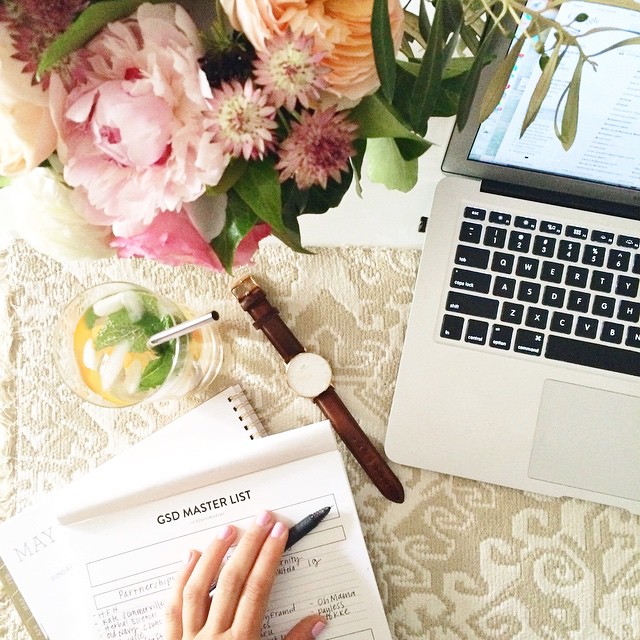
5 Ways To Be More Productive
VIEW THE COMMENTS